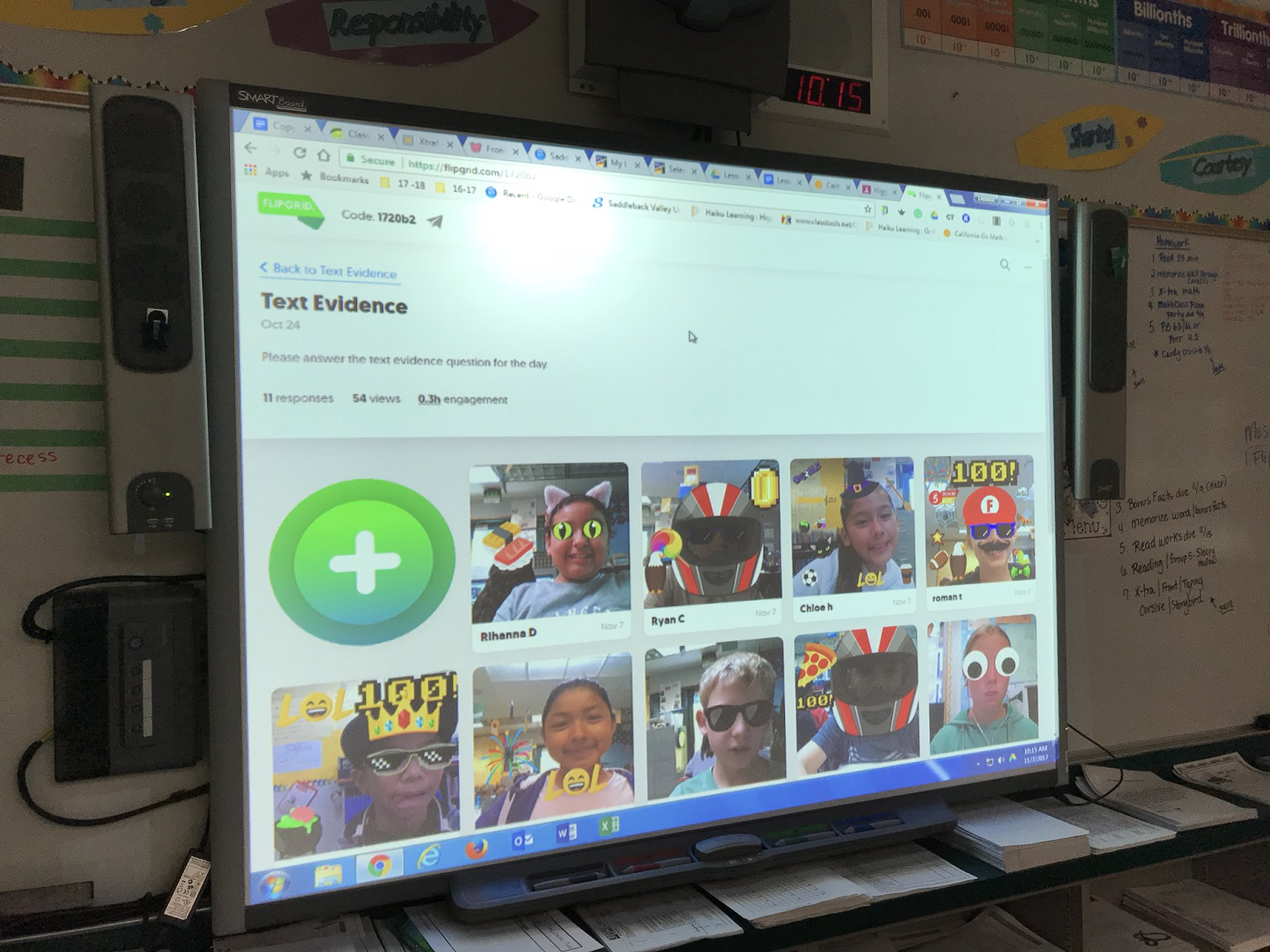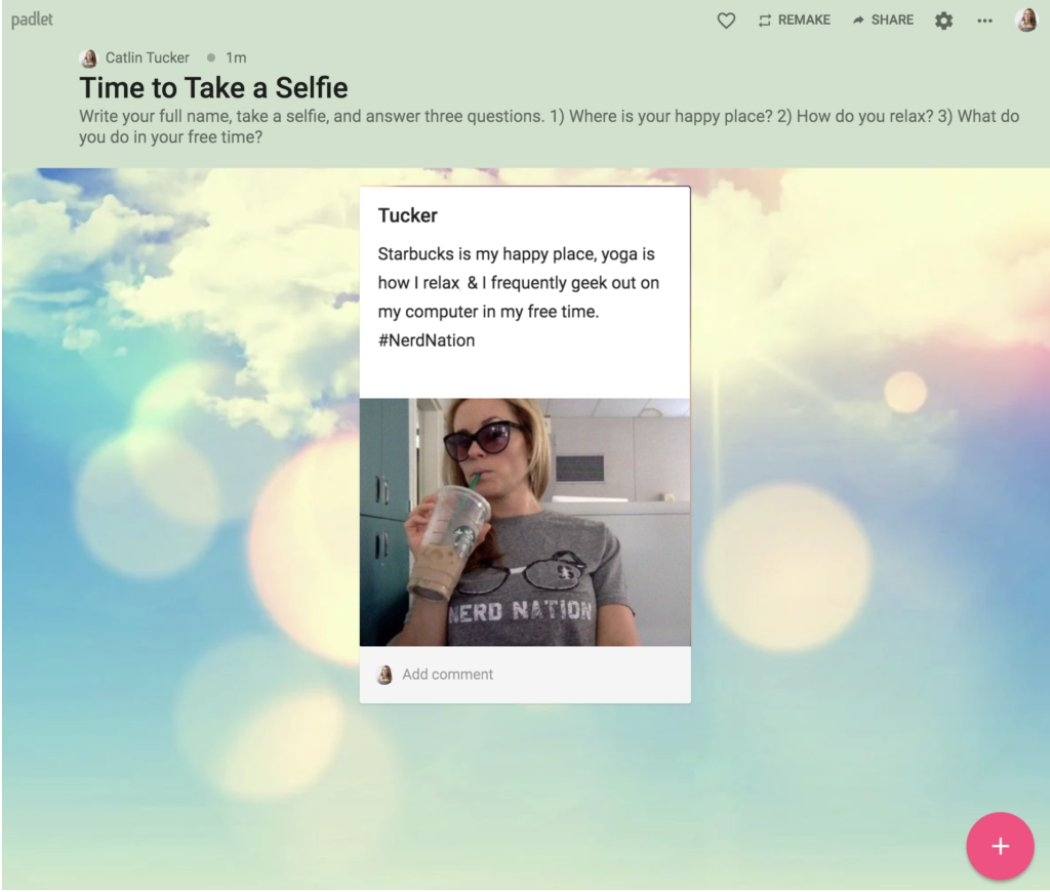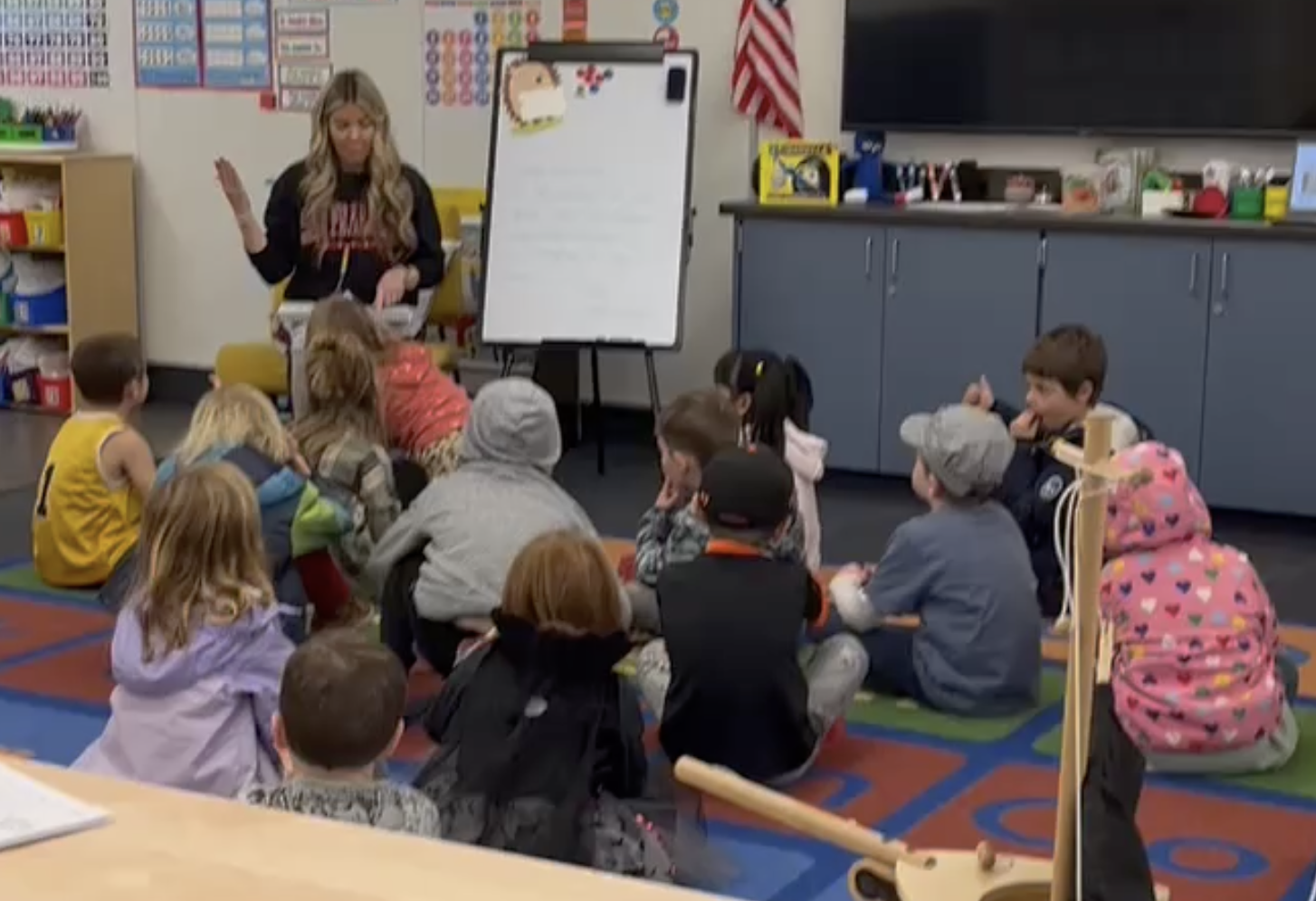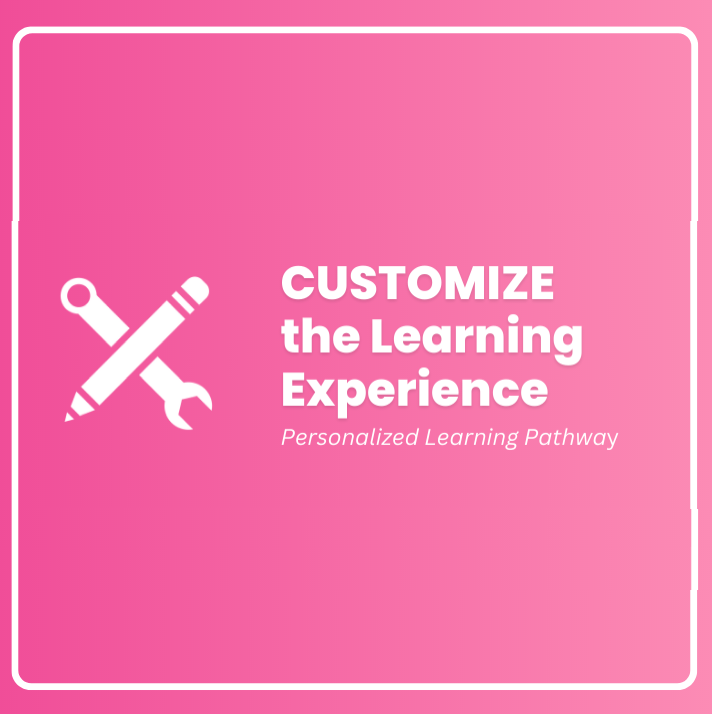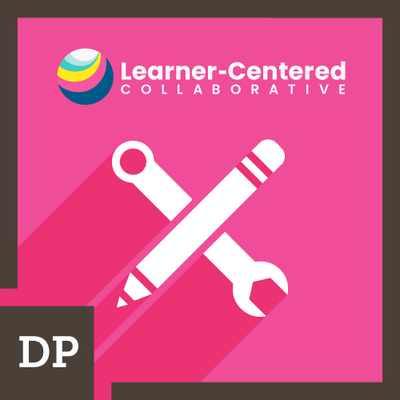Use Tech Tools to Nurture Inclusion
NOTE: This strategy is part of the self-paced Customize the Learning Experience Course
Listen to students and include their voice in the classroom through more than just verbal discussions. This can include tools such as text-to-speech or speech-to-text software, interactive whiteboards, and online tools that allow students to engage in collaborative and reflective learning by creating text or video content.
Bright Spots
Gain inspiration from authentic examples of this strategy shared by teachers who have used them with their learners.
Creating your own Bright Spots? Let’s get them out into the world! Share yours here.