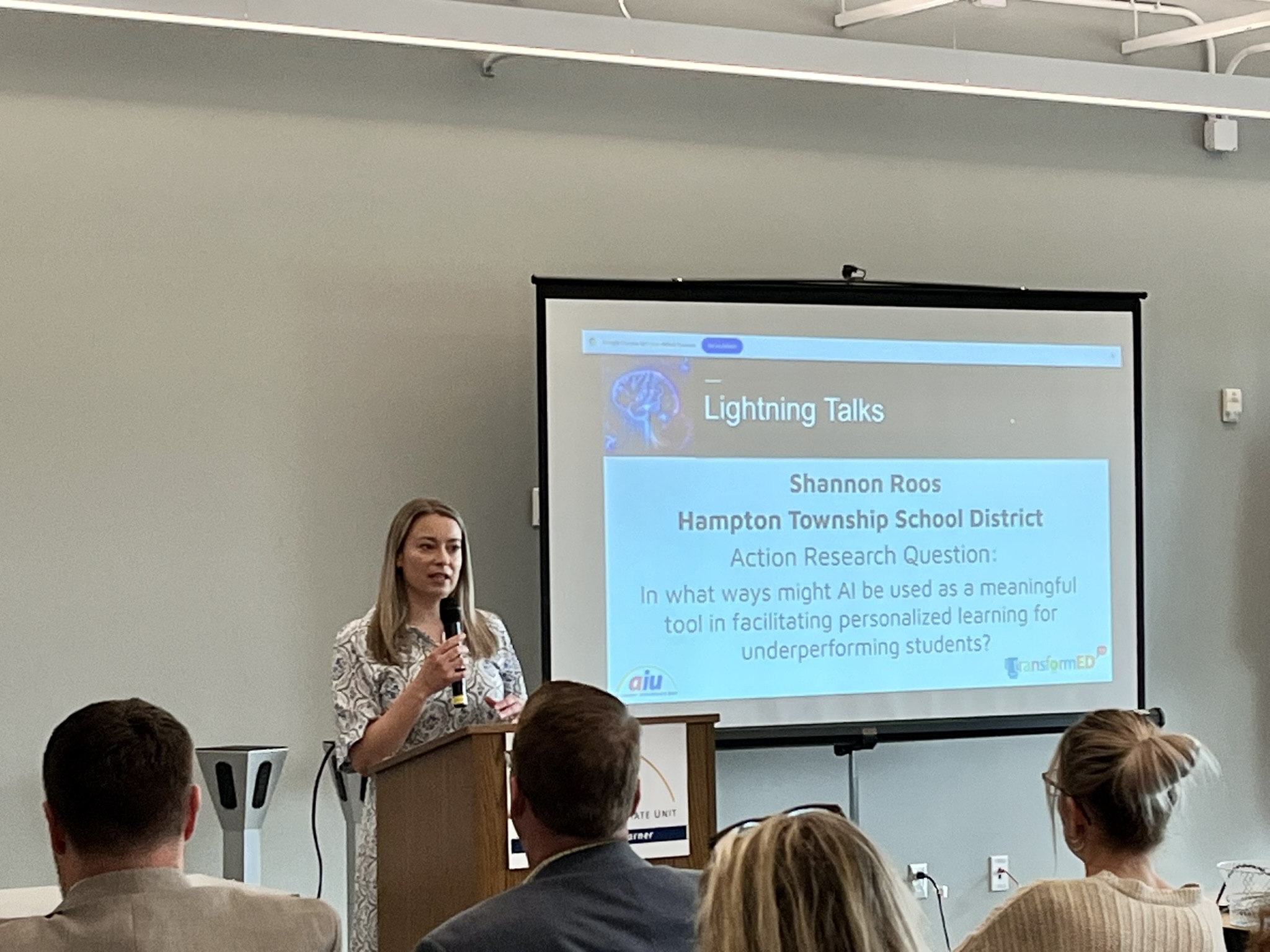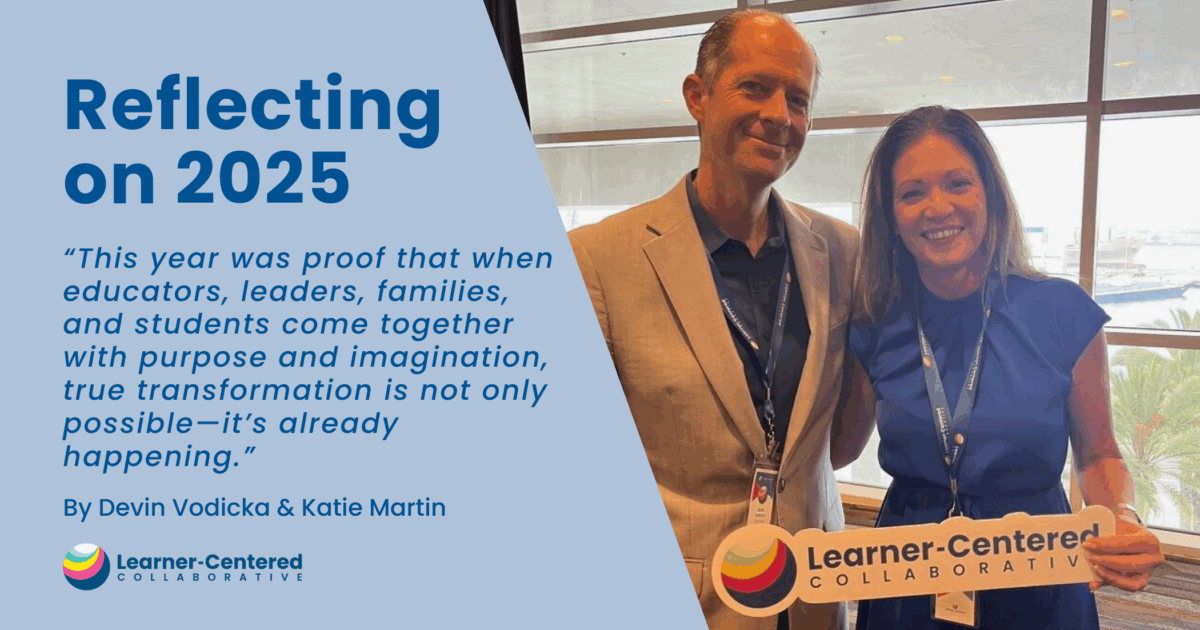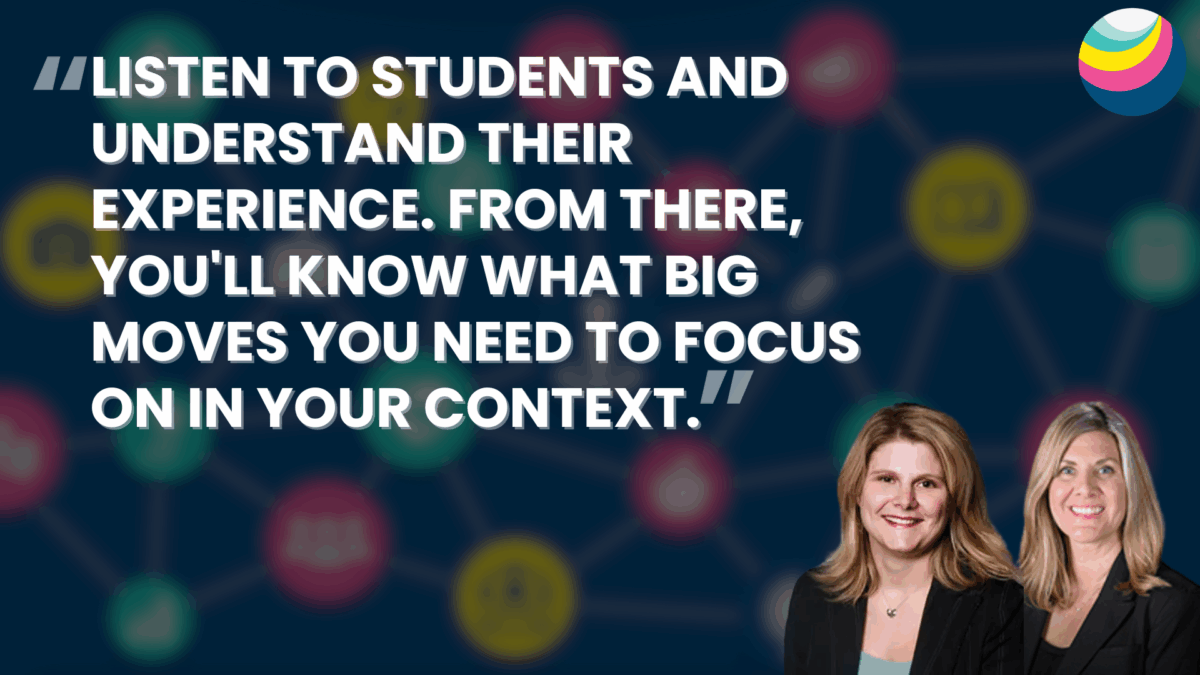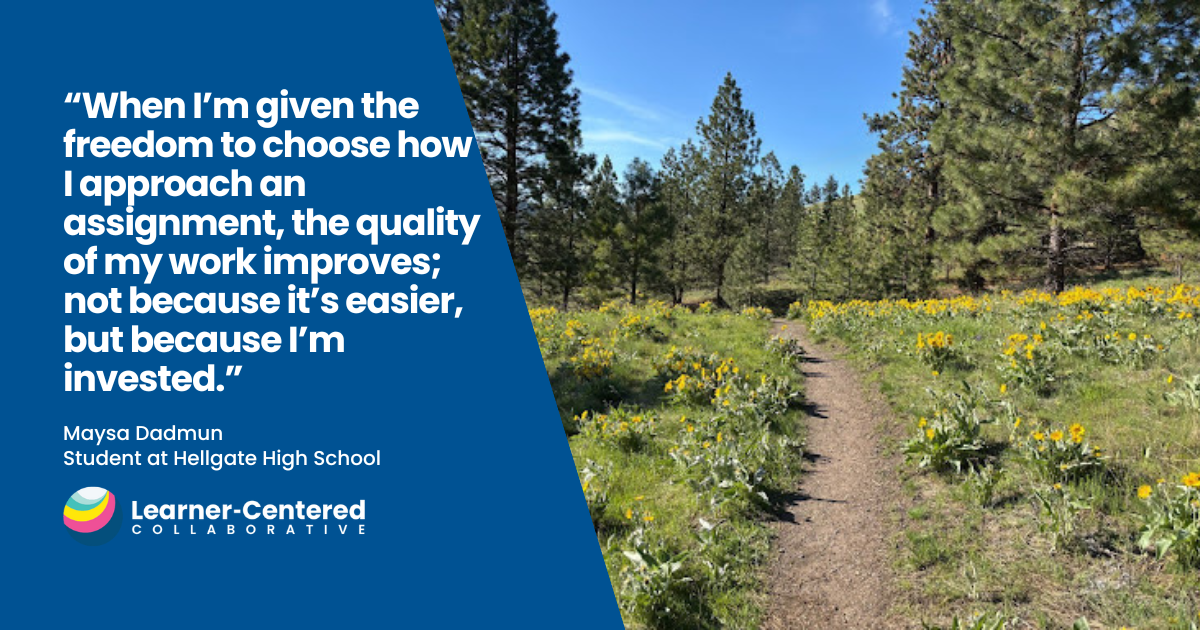AI as my Teaching Assistant: Tools, Strategies, and Lessons Learned
By Shannon Roos, English Teacher and Instructional Coach at Hampton High School
 Three years ago, I sat in my classroom thinking through an overwhelming challenge our administration had just presented to the instructional coaching team: make sense of Artificial Intelligence (AI) and put together a lunch and learn session that we would present to our teachers.
Three years ago, I sat in my classroom thinking through an overwhelming challenge our administration had just presented to the instructional coaching team: make sense of Artificial Intelligence (AI) and put together a lunch and learn session that we would present to our teachers.
Our computer science teacher had recently shared a few articles on “revolutionary” new tools like ChatGPT, along with a warning that our students were probably lightyears ahead of us in using AI chatbots to cheat. He was right. Within the month, English teachers began to notice that a few students were turning in work that sounded nothing like them and often didn’t even respond to the assignments.
I knew nothing about artificial intelligence at that point, but luckily, one thing instructional coaching affords me is time to learn. I dove into exploring AI tools for myself, read everything I could on AI and education, and tried to understand what this might mean for all teachers and our school system
That initial AI teacher training was very simple. Our goal was to ease teachers’ fears and help them identify when students use AI to cheat. As the coaching team, we decided on a few key definitions, some examples of AI-generated papers, and strategies we could use to detect when our students cheated with it. Looking back, I had no idea that my work on AI would become multi-layered and complex, as new technologies and uses seemed to appear daily.
Since then, my understanding of AI and use of AI in my own classroom has grown exponentially. As a high school English teacher and instructional coach, I have been fortunate to focus time and energy on learning and trying out AI to support my own classroom and the classrooms of the teachers I support.
I am exploring ways I can use AI in my own practice as a tool for differentiation and personalization. I am introducing my students to AI tools specifically designed for the classroom so that they can experience the power of generative AI in a guided and purposeful way. I am working on sessions that help teachers and students understand the ways that AI can be used as a thinking partner and learning tool, not just as a way to offload the hard work of knowledge and skill building.
Whether you’re implementing AI or taking on whatever challenge your classroom has presented, mindsets are everything. Learn more about what it means to cultivate a trusting, empowering and curious mindset for your learners.
Through this work, I’ve grown to embrace the use of AI in my classroom to support personalized learning and immediate, formative feedback for my students. I strongly believe that learning should be individualized and meaningful for learners, and when used purposefully, AI can help meet that goal.
So, what am I most excited about?
- Introducing AI as a Thought Partner to my Students and Peers
Tools designed for the classroom, like Playlab.ai, Schoolai, and Magic School allow teachers to quickly create AI bots for student use. Teachers can limit the “knowledge base” of AI to specific reference documents and see student conversations in real time.
Last year, my ninth grade students struggled with stamina in their thinking and writing. I took an existing journaling assignment for a novel study and moved my open-ended questions to SchoolAI. I added directions for the AI bot to encourage students to expand on their thinking, add details from the text, and make connections to their own lives. Where students once struggled to write more than three lines in a response, they now received instant prompting to keep thinking and writing.
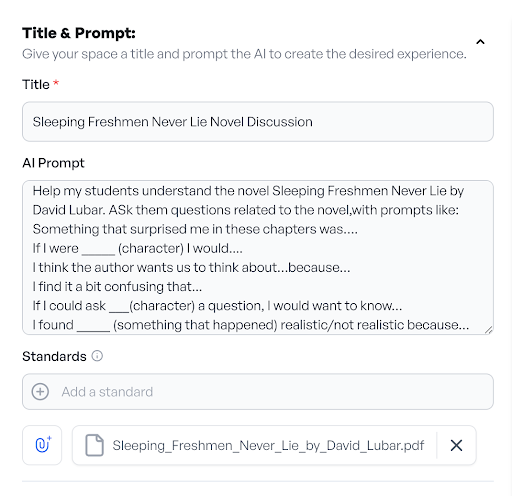 |
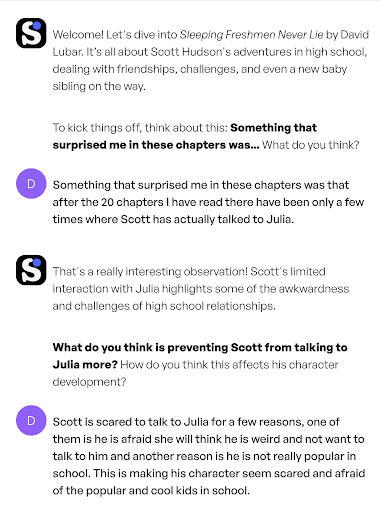 |
| AI helper tools like SchoolAI make creating custom chatbots simple. In this case, I used an existing pen and paper assignment and a digital copy of the text in my prompting. | Here’s a short excerpt of a student conversation with the AI bot. Notice the follow-up questions prompting the student to think more deeply about the text. |
Likewise, in my AP Research course, an interdisciplinary, inquiry-based class where students work on primary research spanning fields from Chemistry to psychology to film studies, I created a discipline-specific AI advisor for my students to check in with when they are stuck.
The bot first asks the students about their inquiry question and for three papers that are informing their thinking. After students give the tool an idea of their work, the bot helps students clarify their own thinking without doing the writing or researching for them.
In both cases, I am using AI to support individualized learning in a way that isn’t always possible with one teacher and twenty-five students. Students are still doing the hard work of thinking through challenges and building research skills, they just have another tool to support them when they are working independently or outside of the class period.
I’ve taken the same approach when working with my colleagues who are similarly working to embrace the use of AI in their classrooms. Most recently, I created an AI syllabus guide using Playlab. There, teachers are asked questions about their content, their general ideas, feelings about AI, and the types of assignments they use most. Then, the chatbot asks clarifying questions and creates a two column chart framing specific ways students may and may not use AI in that classroom.
- Utilizing AI for Immediate Formative Feedback
A constant struggle in my English classroom has been giving students timely, high-quality feedback as they work through a writing assignment or project. Utililing AI to provide that first round of feedback to students has changed the game for me.
By using a tool like Class Companion, I can create open-ended essay questions, add my own rubric and grading criteria, and specify how the bot will provide feedback on their work during the drafting and revision phases.
For example, in the Spring, students were working on article summaries and source analysis as part of an iSearch project, an individualized research project where students develop expertise in an area of personal interests. After they drafted their initial responses, they were given immediate formative feedback based on the project goals, and repeated this process until they were proud of their product. That polished version was added to their websites for public viewing and my grading. I assessed both their final project and their use of feedback for revisions.
Similarly, as my AP Research students were preparing for final presentations, we tried out Microsoft Speaker Coach. Students used this tool to practice their presentations, both at home and in class, while receiving real time feedback on their pace, tone, and engagement. Used along with peer feedback, this was a great way to have all students engage in meaningful practice and revisions.
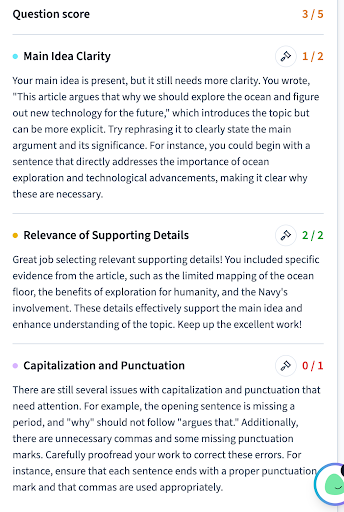 |
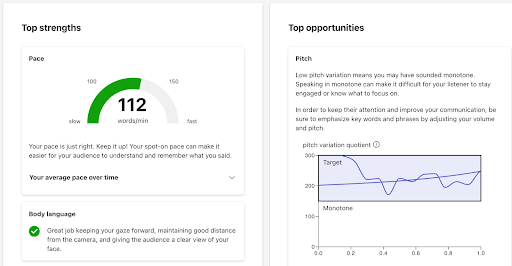 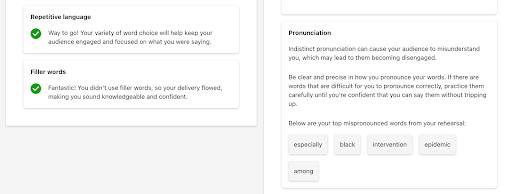 |
| ClassCompanion and similar tools provide individualized, guiding feedback without rewriting for the student. | Using AI-aided formative tools provides students with clear areas for improvement as they practice! This feedback example was generated in Microsoft Speaker Coach. |
Leaner-Centered Collaborative in partnership with America Succeeds developed a tool relatively similar to the ones shown above that helps educators incorporate their district’s portrait of a learner into everyday lessons. Check it out!
Tips for Teachers to Leverage AI Effectively
Practice Rapid Iteration: Borrowing language from human-centered design, using rapid iteration when working with AI tools is key. Changing just a few words or adding an additional resource to your prompting can make your AI tool work much more effectively. Don’t be afraid to create a “draft” of a chatbot or feedback tool and give your students a few minutes to try to “break” it. Be transparent with your students and adjust your prompt or assignment on the fly.
Think of AI as a Teaching Assistant: Not just in creating materials, but in the classroom with you. In your planning, run drafts of your work through an AI tool and ask for specific feedback (try a general GPT like CoPilot or ChatGPT or one of School.ai’s curriculum coaches) or quickly differentiate materials based on the needs of your learners (check out diffit for this!). In your classroom, partner with AI to provide formative student feedback, address small group or individual questions, and support personalized skill building and practice.
Teach Students ABOUT AI, not just with AI: AI is evolving at a quick pace and our secondary students are using it outside of the classroom, oftentimes to avoid, not support, their learning. Work as a district or school level team to offset this with lessons on AI literacy and computational thinking. Check out Common Sense Media, Code.org and MIT’s Media Lab for classroom ready lessons to get you started. It won’t always be an easy shift, but students are preparing for a world where they will work alongside AI, and it is our responsibility to help them make good decisions around responsible and meaningful use.
Check your District Policy: There are hundreds of AI helper tools flooding the education space and it’s hard to keep track of them all. While I talked about a few of my favorites– SchoolAI, PlayLabs, ClassCompanion, and the Microsoft Learning Accelerators, there are many tools with similar capabilities. It’s important to make sure any tech tools you are using with students meet your district and state-specific policies and are FERPA and COPPA compliant.
AI lives in every school and every district across the country. Here’s how one educator and two learners are using AI to co-create.
Reflections
Thinking back over the last three years, some of the initial fear and uncertainty still lingers, but it is now coupled with intense interest and even some cautious excitement. I am even beginning work on my dissertation as I pursue my EdD in Curriculum and Learning exploring how adding an AI thought partner in an inquiry-centered class changes teaching and learning.
I’ve always seen the value in interdisciplinary, inquiry-centered learning, but struggled to see how it can work at scale in large public school systems. As I’ve learned more about AI tools, I’ve begun to wonder if pairing AI conferencing with teacher conferencing might be a way to increase student access to this type of learning experience. My research will only be a first step in exploring this possibility, but I am eager to take this first step!
That being said, I continue to question how we can introduce AI to our learners in a meaningful way. I am fearful that if we only give students tools to become passive consumers of AI and not the knowledge and skills they need to become critical thinkers and creators alongside AI, we will end up with less capable learners. I also wonder how introducing AI as a thought partner or feedback tool might impact my relationship with my students and their own relationship with their work. I never want to work in a school system where all of the grading and feedback is automated and teachers don’t get to know their students as learners and human beings.
While there are clear challenges and hazards to acknowledge as we integrate AI into our classroom, it is not a new technology teachers can ignore. Through my personal practice the last few years, I have seen the potential for AI to support more inquiry-centered, personalized learning and I am excited to continue to explore the possibilities of an AI-aided classroom. The world around our schools is evolving to integrate AI into many tasks and careers, and we need to help our students prepare for this new world.
Want more example of AI use in service of learner-centered classrooms? Check out our AI Case Studies tool for stories from two innovative districts!