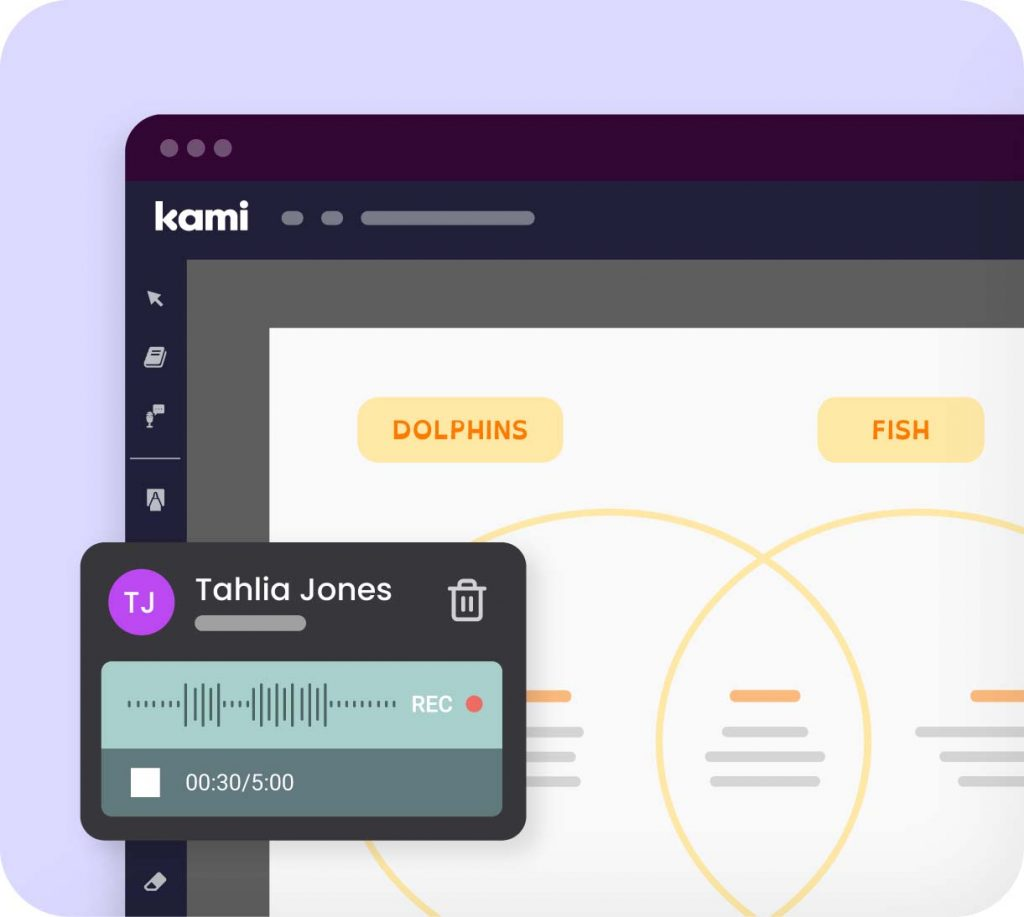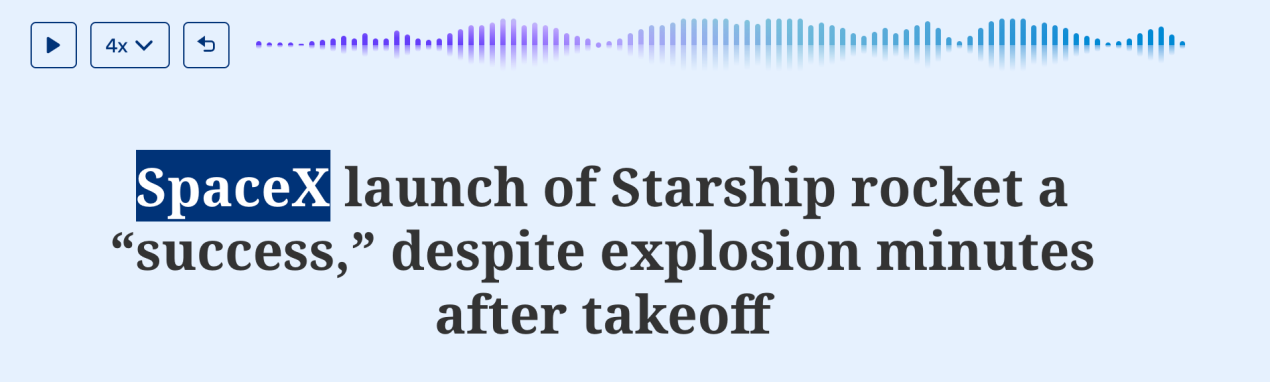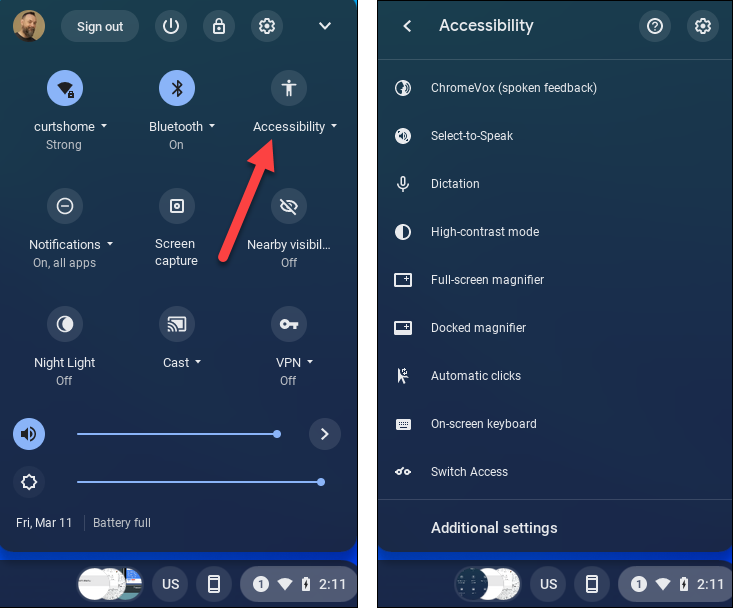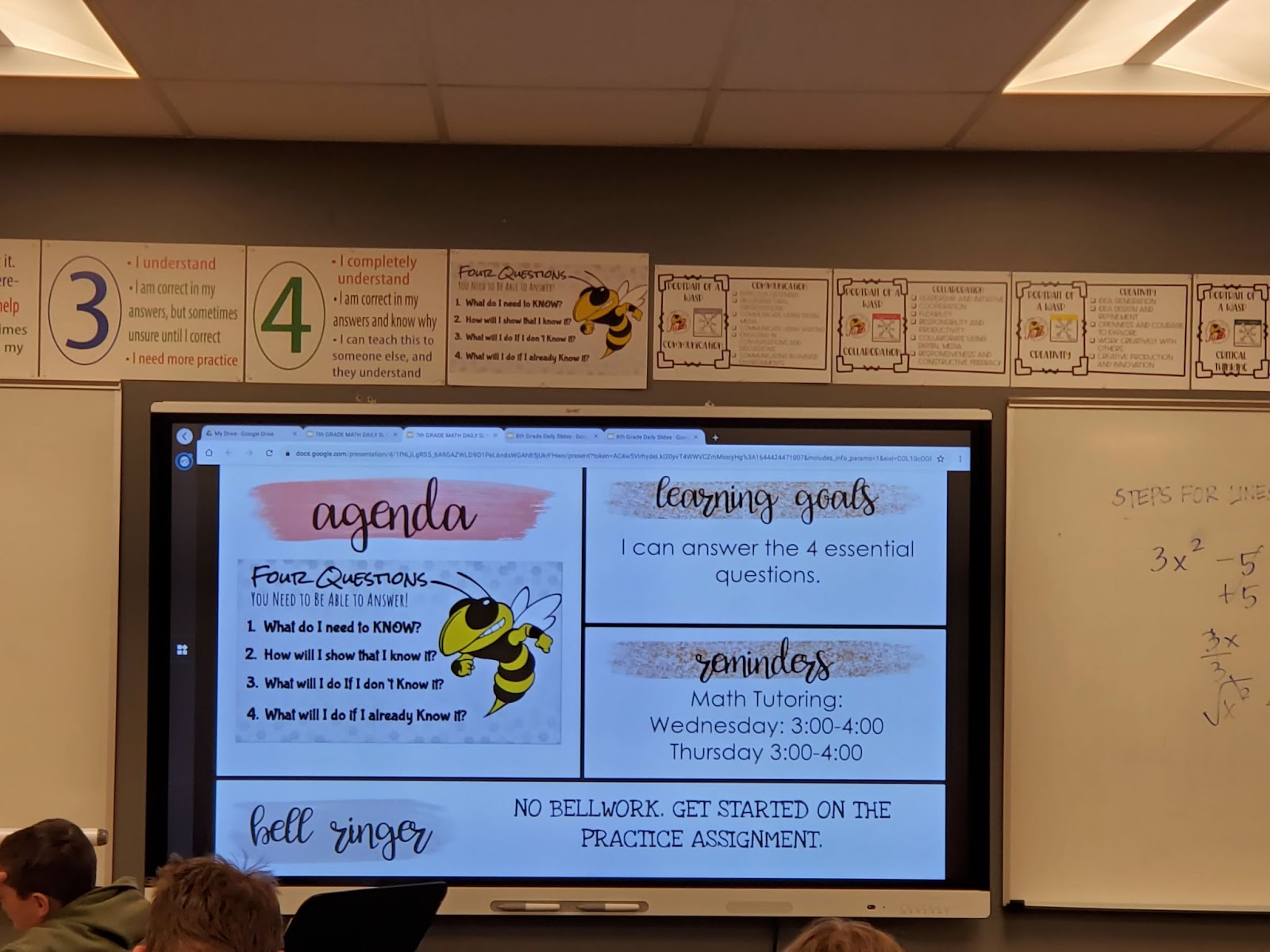Provide Options for Accessibility
In a learner-centered environment, all learners, regardless of their ability, will be able to engage meaningfully with the learning experience. Providing options for accessibility can look like adding closed captioning to videos, providing an audio option for readings, ensuring the readability of text based on language needs, providing a translation tool, giving visuals or written directions in addition to verbal instructions or checking that visual and written content is accessible by ensuring color contrast, clear headings and other organizational tools.
Bright Spots
Gain inspiration from authentic examples of this strategy shared by teachers who have used them with their learners.
Creating your own Bright Spots? Let’s get them out into the world! Share yours here.